
Version 1.0 for Windows, Macintosh, Unix
Copyright (c) 1999 Mainstay

Version 1.0 for Windows, Macintosh, Unix
Copyright (c) 1999 Mainstay
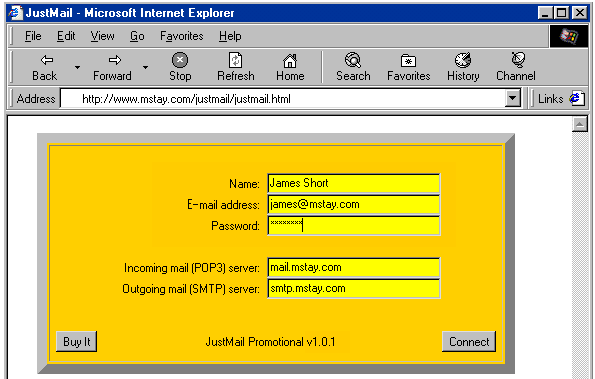
Congratulations! You now have the ability to access your email account from anywhere on the internet, right in the most common Web browsers. JustMail uses no server or client side application and gives you the ability to quickly and easily read your email on the Web using only a Java enabled browser such as Microsoft Internet Explorer ™ or Netscape Navigator ™, v 4.0 or later.
JustMail is a quick and modern client that gives you access to your email anytime, anywhere -- right in any Web browser. It's ideal for a person who travels and for anyone who uses more than one computer. JustMail is not an email service but rather utilizes your existing email account. This approach results in increased privacy and security compared to Web-based email services. Your personal data is never requested and your email name and password are never stored or entrusted to a third party!
JustMail is a Java applet that resides on a Web page and offers a snappy application-type email interface similar to Microsoft Outlook Express ™ and other popular email applications. There is no page refresh between messages or any of the other limitations of a clumsy HTML-based interface. JustMail displays email in a free-floating window allowing continued Web browsing while reading and sending email. JustMail is fast and responsive. Reading a series of messages is quickly done by simply selecting from an email message list or by using the up or down arrow keys. The JustMail applet is only 29 KB in size and downloads quickly, even on relatively slow modems.
The Promotional version of JustMail is freely distributable at no cost. This version of JustMail adds a single line at the bottom of each email message you send which promotes JustMail. Please feel free to upload and include it anywhere shareware, demoware or freeware software is available. You may use the promotional version on as many Web sites as you like. Altering or modifying the operation of JustMail, in any way, voids this license.
To purchase and license a copy of JustMail for individual use, please visit Mainstay's Web site. Purchased copies of JustMail do not append the JustMail promotional message to the bottom of sent email messages. Purchasing a copy of JustMail also entitles you to technical support by phone, and email. The cost of JustMail is $39.95 for individual users, and $495. for a multi-user Web site license -- plus CA tax (if applicable). Multi-site, commercial ISPs and other such large organizations should contact sales@mstay.com for pricing details.
JustMail requires a Java enabled Web browser such as Microsoft Internet Explorer ™, Netscape Navigator ™, Netscape Communicator ™ (version 4.0 or later), or the AOL ™ browser (version 4.0 or later), and a way to initially upload (FTP) the JustMail files to your Web server or Internet Service Provider (ISP). JustMail also requires that your Web (HTTP) server (where the "JustMail" directory resides) and your email (POP3 & SMTP) server are physically located at the same IP address. This is commonly the case but you should check with your ISP or use a DNS lookup application to find out the IP address of your mail and Web servers.
Using JustMail couldn't be easier. Make sure you have followed the above Quick Start--Installation instructions before proceeding.
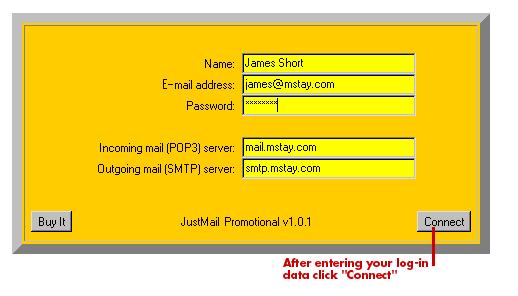
If you have any mail, it will appear in a list format in the top part of the JustMail client window. Click to select any message in the upper part of the window and read the contents of the message in the lower part of the window. See the illustration below for more information on the functionality of each of the buttons visible in this window.
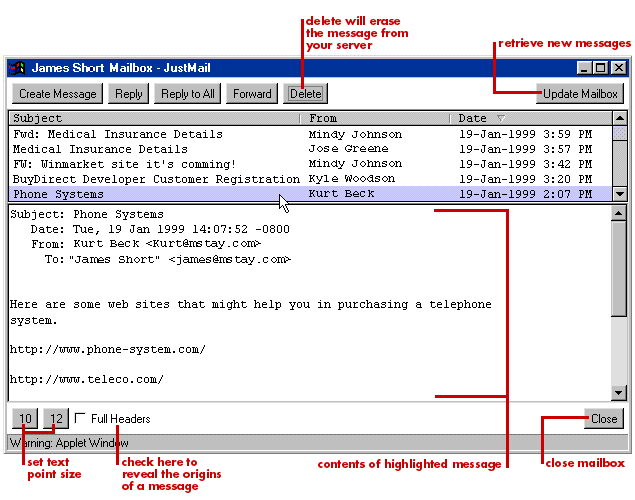
JustMail will not automatically delete your email from the server once it has been downloaded to the JustMail client window. However if you delete any messages using JustMail, they are permanently deleted from the server.
Note : if a mail message is over 32 KB in size (including any attachments), only the first 100 lines are displayed and a warning message is added to the bottom of the email body text. Also, attachment files (graphics, etc.) cannot be decoded, viewed, or extracted. Of course any mail exceeding 32 KB, and all mail attachments are not altered or destroyed by JustMail. If you receive a message using JustMail that is too large or containing an attachment, simply leave it alone (do not delete it) and deal with it using your regular email client application later.
To send a new mail message, simply click the "Create Message" button in the upper left of the JustMail client window.
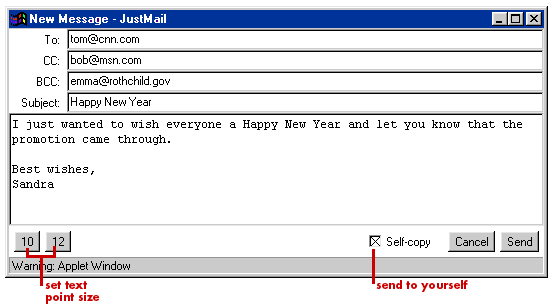
Enter recipients email addresses in the "To", "CC" and "BCC" fields. Multiple recipients email addresses entered in the same field should be separated by commas. Enter a subject in the "Subject" field, and type the message body in the text area immediately below the "Subject" field.
In the lower left of the New Message window note the two buttons labeled "10" and "12". These buttons change the size of the message body text for easier viewing on different platforms. The size of the message body text that is sent in your email is not affected by these buttons. In the lower right of the New Message window, note a check box labeled "Self-copy". Checking this box will automatically send a copy of the sent email to yourself when the message is sent.
When you are finished addressing and composing your new mail message, click the "Send" button on the lower right corner of the New Message window to send it immediately. Clicking "Cancel" will delete your new message unsent.
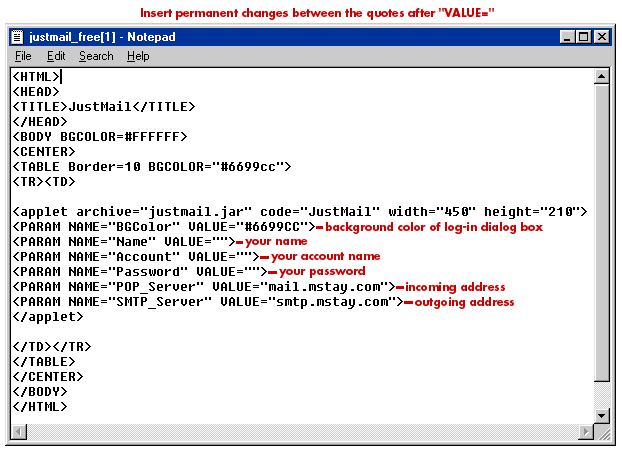
Thank you for using JustMail; we hope that it furthers good communication and a better world.
